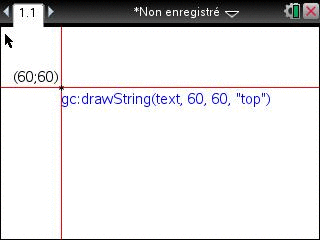gc:drawString
Jump to navigation
Jump to search
drawString is a function that is part of gc (Graphics Context).
This function is used to display text, numbers etc. on the screen at specified coordinates.
Returns an integer corresponding to the width of the displayed string.
This has been introduced in TI-Nspire OS 3.0 (Changes).
Syntax
gc:drawString(string, x, y [,position])
| Parameter | Type | Description |
|---|---|---|
| string | The text to display | |
| number | the x coordinate of the beginning of the string. Relative to position. | |
| number | the y coordinate of the beginning of the string. Relative to position. | |
| string | the string’s anchor point (vertical alignment). It can either be "baseline", “bottom”, “middle”, or “top”. See screenshot below. |
The position argument is optional, and defaults to "bottom" when not specified in apilevels < 2.3. For apilevels >= 2.3, the default is "top".
Example
function on.paint(gc)
gc:drawString("Hello World", 0, 0, "top")
endwill display Hello World at the top-left part of the screen.
Good to know
In order to clear up what 'position' does, here's an animated image with the 4 possibilities, showing a text that is drawn at the same 60;60 coordinates, but with different "position" attributes.